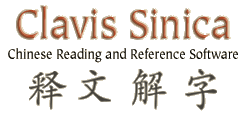"Thank-you for the great software! It makes learning chinese an awesome experience."
—Robin Yeh
"My compliments to you for offering a product of such high quality
and relevence for Americans now and in the foreseeable future."
—David Stanley, M.D.
Chinese Text Annotator Applet
This Clavis Sinica tool provides pinyin annotation for any digitized Chinese text. Pinyin for each line of characters are displayed beneath the characters. By selecting a higher skill level, you can turn off the annotation for higher-frequency words in order to avoid excessive reliance on the pinyin.
To use the applet, simply paste any simplified Chinese text into the text window (or select a simplified Chinese text file on your computer), choose your skill level, and press Display. The annotated text will appear in a new browser window. (If the new window doesn't appear, please see the Troubleshooting tips below.)
Troubleshooting
If the applet does not appear in the space above, or if the applet appears but nothing happens when you paste in text and press Display, your browser most likely not have the proper version of Java Plug-in installed.
You can download and install the Java Plug-In by clicking here. When the Java Setup Welcome window appears, click the box for "Show advanced options panel." Then in the Custom Set-up window, be sure to select the Additional Languages option to install Chinese language support.
If the applet still does not work for you, please send details to support@clavisinica.com and we'll do what we can to help.