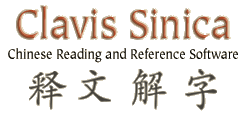"Thanks for a great program; Clavis Sinica is really helping me keep my language skills up-to-date. I really appreciate the fact that it runs relatively painlessly on my Mac."
—Gene
Chinese News Reader Applet
The Chinese News Reader applet should now appear on this page (it may take a few seconds to load). If you do not have the Java Plugin installed on your computer, you'll need to download it before you can run the applet. This may take a couple of minutes, but you'll only have to do it once.
To use the applet, simply click on any character to display its usage frequency and the pinyin pronunciation and English meaning of both the character and the compound word of which it is a part.
Troubleshooting
If the applet does not appear in the space above, or if the applet appears but nothing happens when you paste in text and press Display, your browser most likely not have the proper version of Java Plug-in installed.
You can download and install the Java Plug-In by clicking here. When the Java Setup Welcome window appears, click the box for "Show advanced options panel." Then in the Custom Set-up window, be sure to select the Additional Languages option to install Chinese language support.
If the applet still does not work for you, please send details to support@clavisinica.com and we'll do what we can to help.
The news content displayed by this applet is adapted from Hua Xia Wen Zhai, a publication of Chinese News Digest.