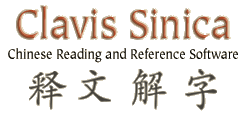"The very best thing about the program is the instant translation feature. It is fabulous being able to zap through a text and look up all the words you don't know instantly. It's the equivalent of an earthbound snail learning to fly."
—Gesa Walker, Edinburgh
"I am thrilled with the program. It is a new and powerful tool
in my study of Chinese."
—Jos Spapens
"Your software is by far the greatest Chinese learning tool I've seen,
and I am so grateful to you for making available at a reasonable price
to the general public."
—Peter Hammond
What's New in Version 5.1
The latest release of Clavis Sinica (5.1) offers a number of performance improvements and a simplified installation process. Significant changes include the following:
User Experience Upgrades
- Simplified installation for Windows and Mac platforms
- Improved performance speed for all program functions
- Square character boxes removed for cleaner appearance
- Tab key advances to beginning of next compound word in Text Reader Window
- CS icon replaces generic Java icon on taskbar
Bug Fixes
- Assessment tool now works with both simplified and traditional characters
- Flashcards tool now handles mixed lists correctly
Previous Release Notes: Version 5.0
New Vocabulary Management and Study Tools
- Vocabulary manager tracks your progress in mastering each character that you've ever looked up or studied
- Character Inventory Statistics window shows how many characters you've looked up, studied, learned, and mastered
- Daily Review tool selects characters for review sessions each day based on how well you already know them and how long it's been since you last reviewed them
- Built-in Chinese Character Test assessment tool allows you to estimate how many characters you know
Bug Fixes
- Text Reader Window preserves size and position from one session to the next
- Quit option now works properly on Mac
Previous Release Notes: Version 4.0
Dictionary Upgrades
- The number of entries in the dictionary has been expanded by over 50% to a total of nearly 40,000 characters, words, and phrases
- User can now modify existing dictionary entries as well as add new words and characters to the dictionary
Improvements to User Interface
- Font rendering has been improved to eliminate jagged character outlines in Character Information Window
- Color scheme has been modified to improve clarity and general appearance of program windows
- Program now restores size and position of windows from previous session on startup
- Scrolling functions have been improved in most program windows
- Character Information Window has been reformatted for more efficient use of desktop space
New Flashcards Features
- User can now choose between Chinese to English and English to Chinese testing modes
- Optional audio feature pronounces missed words for additional learning reinforcement
- Numbered options permit mouse-free, keyboard-based testing for greater learning efficiency
- Missed words from any flashcards session can be saved to a new flashcards set for later review
Miscellaneous Upgrades
- Text Reader Window now displays number of compounds formed using selected character
- Words can now be added to custom vocabulary list from any program window
- Delete key has been activated for greater editing flexibility
- New full-featured trial version allows user to try out all program features before purchasing
Bug Fixes
- Corrected audio lock-up bug in Compound Information Window
- Corrected duplicate option and first-card randomization bugs in Flashcards Tool
- Corrected cut/paste bug in Text Reader Window
- Corrected duplicate entry bug for multi-entry characters in Text Reader Window
- Corrected definition truncation bug in Compound Information Window
Clavis Sinica 5.1 is available in a full-featured trial version. Give the new version a test drive today!