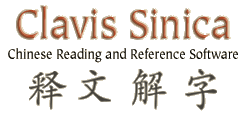"In the last two months I have learned more using Clavis Sinica than
I did in two years of college Chinese."
—Martin Colwell
"Thank you very much for the new CD! The installation worked without
problems. I love the program. It's has become my everyday companion for
writing my PhD."
—Andreas
"Thank-you for the great software! It makes learning chinese an awesome
experience."
—Robin Yeh
Audio Functions
Chinese, of course, is a tonal language, in which important differences in meaning can hang on the intonation of a single syllable. It is important to develop a good ear for these tonal differences at an early stage, and to memorize the tone as well as the meaning and the stroke order when learning a new character. Otherwise, when you refer to your ma, your friends may wind up confusing your mother with a horse, or either one with a roll of hemp!
Clavis Sinica is designed to help you reinforce your listening and pronunciation skills while studying new texts and characters. The program' s audio features allow you to hear the pronunciation of any Chinese word or phrase you encounter in any program window. While viewing a Chinese text, for example, you can simply press the F2 key to hear the pronunciation of the current character, or press F3 to hear the compound word or phrase of which it is a part. You can also select a longer passage from the text and hear it read back to you in full. While using the various dictionary information windows, right-clicking on any character or character component will pronounce that character or component. If you open the window showing all the characters using a given phonetic, for instance, you can play back the sound of any of these characters and actually hear the similarities and differences among them.
The sound files used by Clavis Sinica are live recordings of a native Chinese speaker of the standard Mainland dialect (putonghua). The sounds are recorded as individual syllables, which allows the program to play back any combination of characters. The playback features, of course, cannot replace tape recordings of extended passages, since the pronunciation of a word in natural speech is often quite different from the way it's pronounced alone. But they are very useful for practicing tones, developing your ear, and learning the correct pronunciation of newly encountered words and phrases.
The sample text below, a famous Tang Dynasty poem by Li Bai, is linked with actual sound files from the program. You can click on any character to hear the correct pronunciation of that character. Click on the Play buttons on the audio players to the right of the Text Reader Window to hear the program's pronunciation of any of the lines as a whole. Please note that this demonstration is meant to illustrate audio functions only. In the actual program, left-clicking on a character would bring up the pinyin and English definition for the character at the bottom of the window, while a function key would be used to hear the pronunciation of the current character. If you'd like to learn the meanings of the characters and words in this poem, please try out the Chinese Text Reader applet on this website.
Audio Demo
Click on any character to hear its pronunciation. Click on the Play buttons on the players to the right to hear pronuncation of entire lines.
Note: This demonstration works best using Internet Explorer with a direct internet connection. It will work with a dial-up connection, but it will be quite slow. Netscape does not fully support the audio functions used here. Some functions may not work when using Netscape.

|
Hear line 1: Hear line 2: Hear line 3: Hear line 4: |
This poem is one of the many sample texts included with Clavis Sinica. For examples of the many other kinds of interesting and important texts you can read (and hear) using Clavis Sinica, see the Chinese Text Sampler page.