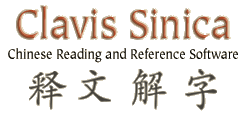"Your software is by far the greatest Chinese learning tool I've seen,
and I am so grateful to you for making available at a reasonable price to
the general public."
—Peter Hammond
"I have been using the program for about 5 months now and I have moved
from knowing a little over 2,000 characters to consistently scoring 3,000
or more on your on-line character test. More importantly I have finally
moved from reading intermediate texts to on-line news I find on the WWW.
Your program has turned out to be an amazing aid. I am now a huge fan!"
—Brent Nelson
Custom Flashcards Applet
The Custom Flashcards applet allows you to test yourself on the vocabulary words included in selected essays from the Chinese Voices Project. Just select the "Custom List" option from the Flashcard Set menu below.
This applet is a simplified version of the more advanced Flashcards tool included with the Clavis Sinica program, which permits you to create custom flashcard lists from any text, select between Chinese-English and English-Chinese test modes, and hear the pronunciation of missed words.
The Chinese Flashcards program is now also available for Palm handhelds and Treo smartphones, so you can work on building your vocabulary any time, any place. For details, see our Chinese Flashcards for Palm page.
If the Flashcards applet does not appear in the space above, your browser probably does not have the proper version of Java Plug-in installed. If you have not yet downloaded the plug-in, you can download it for free by clicking here.
Flashcard Usage Tips
For best results, please note the following suggestions for using the Chinese Flashcards:
- Do not make random guesses. If you don't recognize a character, simply press the Continue button without entering a response.
- When you enter an incorrect response, you'll need to press "Continue" again to move on to the next character.
- If you're not sure of your skill level, begin with the Class I characters. You should master all the characters in this set before moving on to Class II.
- Take the Chinese Character Test on a regular basis to monitor your progress.
Improving Your Results
The best way to improve your score and your Chinese reading skills is to practice reading Chinese texts on a regular basis, make lists of unfamiliar words and characters, and drill yourself constantly on the new vocabulary you want to learn. While there is no way to avoid a certain amount of rote memorization in this process, the Clavis Sinica software can make it much more efficient and enjoyable. Here are some of the ways Clavis Sinica can help you learn characters more effectively:
- The Clavis text reader window allows you to display any digitized Chinese text and to access, with a click of the mouse, the pinyin and definition of any unfamiliar character and of the word in which it is used. No more time wasted looking up dozens of characters in a Chinese dictionary to read a single story or web page!
- For any unfamiliar character, you can display a separate character information window that shows how the character is divided into its radical and phonetic parts, which can be a big help in remembering the structure of the character. You can also display lists of other characters using the same radical or phonetic, so you can learn each new character in relation to other similar characters that you already know.
- For each character, you can also display a list of compound words and phrases using that character. This allows you to learn new characters in the context of words or phrases you may already know.
- The program will pronounce any character for you, helping you to reinforce the connection between the character and its pinyin and tone.
- The program allows you to create customized vocabulary lists of new words and characters that you've learned. You can save these lists, print them out for later study, or drill them using the built-in flashcards tool.
- Clavis Sinica's built-in flashcard tool allows you to drill yourself on groups of radicals, characters, or compounds that you want to learn. You can use the flashcard sets provided with the program, or create your own sets based on unfamiliar characters and words found in any Chinese text.
You can find complete lists of the top 300 and next 800 most frequently used characters on the Chinese Text Sampler website. You can print out these lists from your web browser or download the file in order to study the meaning, structure, and usage of the characters using Clavis Sinica. The Sampler website also contains dozens of other Chinese texts you can use for reading practice, whatever your skill level. All of them can be viewed directly on your web browser or downloaded for closer study with Clavis Sinica.