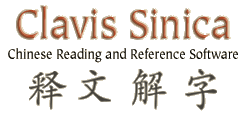"In the last two months I have learned more using Clavis Sinica than
I did in two years of college Chinese."
—Martin Colwell
"It's a great program, containing just about every option that a student
could want."
—Steve Coffin
"My compliments to you for offering a product of such high quality
and relevence for Americans now and in the foreseeable future."
—David Stanley, M.D.
Character Information Window
This window provides a visual analysis of any given character into its component parts and, in many cases, offers an etymological note to help the user understand and remember the form of the character. In addition, the window displays pinyin pronunciation(s), English translation(s), a frequency indicator, and radical and stroke information. Left-clicking on the radical or additional root or on the buttons at the bottom of each window provides access to additional information about the parts of the character or its use in compound words. Right-clicking on any character or component allows you to hear the pronunciation of that character or component.
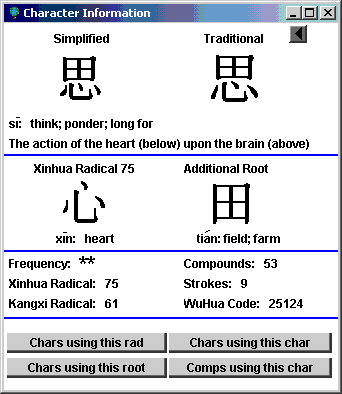
The buttons at the bottom of every Character Information Window provide access to a variety of other dictionary windows, which display a wealth of information about individual Chinese characters, the parts they are made up of, and the compounds that they form. Many of the windows include lists of vocabulary that use the same parts, enabling the student to recognize connections among related words and characters. The first of these is the Radical Information Window.