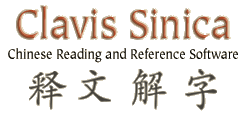"The very best thing about the program is the instant translation feature.
It is fabulous being able to zap through a text and look up all the words you don't know instantly.
It's the equivalent of an earthbound snail learning to fly."
—Gesa Walker, Edinburgh
Other Subject Areas:
Audiotext Player
With the Clavis Audiotext Player, you can read along as you listen to an audio recording of a Chinese text. To use the text reader, simply click on any character to display its pinyin pronunciation and English meaning, along with the pronunciation and meaning of the word or phrase of which it is a part. The asterisks provide an indication of the relative usage frequency of each character.
To hear the audio, click on the 'Play' button on the MP3 player below the reader.
This applet is based on the Clavis Sinica software. The full version of Clavis Sinica provides a wealth of additional features to help you learn the characters and words in a text like this one. You can download Clavis Sinica for free by clicking here.
If the applet does not appear in the space above, your browser may not have the proper version of Java Plug-in installed. If you have not yet downloaded the plug-in, you can download it for free by clicking here. Be sure to enable international language support when you install Java.
If you have any trouble using the Audiotext Reader, please send an email to: support@clavisinica.com. We'll do the best we can to help.