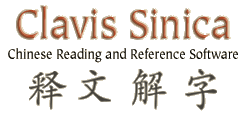"It's a great program, containing just about every option that a student could want."
—Steve Coffin
"I've been using Clavis Sinica for almost a year and it has really helped improve my reading and vocabulary. Just the discipline of reading the China News Digest summaries for 15-20 minutes a day has taken my Chinese to the next level. Thanks for making this available."
—Greg
"I received my copy of Clavis Sinica already, and after looking at it must say that it is as good as I hoped: a very useful piece of software at a very affordable price. Thank you again for your quick service and this fine learning tool."
—Paul Fendos
Dictionary Search Functions
Clavis Sinica's dictionary of nearly 40,000 entries is fully searchable, so you can also use the program as a stand-alone Chinese-English or English-Chinese dictionary. You can search for Chinese characters by pinyin, radical, or number and/or order of strokes. Multi-character words and phrases can be searched using pinyin with or without tone numbers. Finally, you can look up any English word or phrase and bring up a list of all the Chinese entries that contain the search string in their English definition.
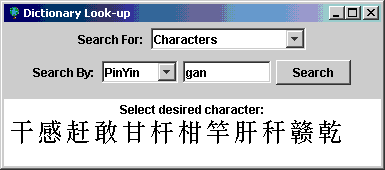 |
This window shows the results of a search for all characters having the pinyin gan. If you know the correct tone for the character you're looking for, you can simply include the tone number at the end of the pinyin (eg. gan4). Clicking on any character in the results box brings up the Character Information Window for that character. |
| If you don't know the pinyin of the character you're looking for, you can look it up by the number and order of the strokes it contains. This feature is useful for looking up an unfamiliar character from a print source when both the pronunciation and radical are unknown. In this case, we've searched for all characters having seven strokes, of which the first four are a horizontal stroke, a vertical, an angle, and a left-sloping diagonal, respectively. Clicking on either of the two resulting characters opens the Character Information Window for that character. | 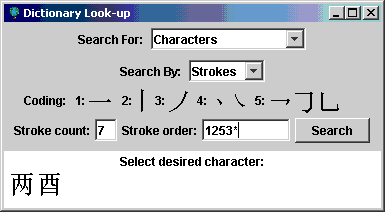 |
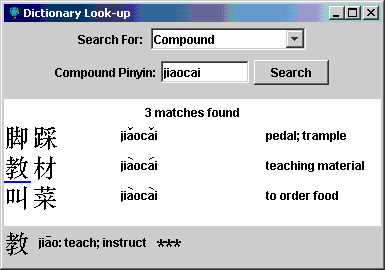 |
You can also use the dictionary to look up multi-character compounds
by their pinyin. Again, you can enter the pinyin search string with
or without tone numbers. Clicking on any of the characters in the
results box brings up the Character Information Window for that
character. The program's audio pronunciation feature allows you to hear the difference in pronunciation among these three variants of jiaocai by simply pressing the F3 key. |
| This last window shows the results for
an English word search in the Clavis dictionary. Note that the dictionary
search returns not only exact matches for the English search term,
but also multi-word entries containing the search term in any position.
This "broad-search" feature is helpful for finding just the right Chinese term you're looking for, as well as for learning other Chinese words with related meanings. The dictionary in the current version of the Clavis Sinica program contains nearly 40,000 entries, so you'll rarely come up empty handed in a search. For the sake of comparison, a typical paperback dictionary, such as the Advanced English-Chinese Pinyin Dictionary published by New World Press, contains only about 10,000 entries. |
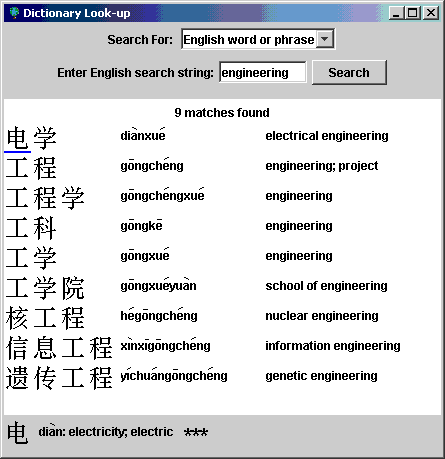 |
Clavis Sinica is now available for Mac OS X (version 10.2.3 or later). Although the look and feel of the program are, of course, somewhat different, the functionality is identical with the Windows version. On the next page you'll find a full-size sample view of several of the program windows as seen on a Mac.